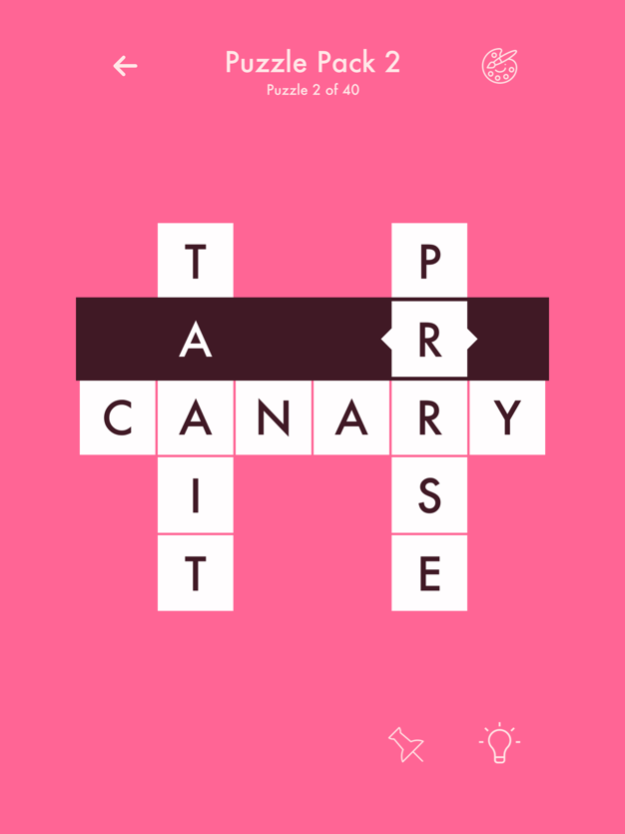Crossgrams 1.06
Continue to app
Free Version
Publisher Description
Crossgrams is a new kind of word puzzle which mixes anagrams with crosswords (and has a pinch of Sudoku). It's simple, challenging, and extremely addictive. To unscramble each puzzle, just drag letters left and right (never up or down), but watch out: it's not as easy as it seems! Each letter you solve and pin in place is a new clue for the surrounding words. Puzzles range from bite-sized fun to brain-busters you can spend a whole afternoon chipping away at, just like a weekend crossword puzzle.
About in-app purchases:
Crossgrams is free, and contains no ads. It comes with two free sample puzzle packs, and a daily puzzle which is always free. Purchases come in the form of additional larger puzzle packs (plus one for color themes). After careful consideration, our small indie team simply didn't want to make a game filled with ads and distractions. We hope you'll enjoy Crossgrams enough to purchase some packs so we can afford to add more puzzles, and that you'll help us spread the word about the game!
Mar 29, 2019
Version 1.06
- fixed a glitch causing a daily puzzle to not appear, and corrected streaks to account for the missed day
About Crossgrams
Crossgrams is a free app for iOS published in the Action list of apps, part of Games & Entertainment.
The company that develops Crossgrams is Nevercenter Ltd. Co.. The latest version released by its developer is 1.06.
To install Crossgrams on your iOS device, just click the green Continue To App button above to start the installation process. The app is listed on our website since 2019-03-29 and was downloaded 1 times. We have already checked if the download link is safe, however for your own protection we recommend that you scan the downloaded app with your antivirus. Your antivirus may detect the Crossgrams as malware if the download link is broken.
How to install Crossgrams on your iOS device:
- Click on the Continue To App button on our website. This will redirect you to the App Store.
- Once the Crossgrams is shown in the iTunes listing of your iOS device, you can start its download and installation. Tap on the GET button to the right of the app to start downloading it.
- If you are not logged-in the iOS appstore app, you'll be prompted for your your Apple ID and/or password.
- After Crossgrams is downloaded, you'll see an INSTALL button to the right. Tap on it to start the actual installation of the iOS app.
- Once installation is finished you can tap on the OPEN button to start it. Its icon will also be added to your device home screen.